It was originally designed for developing programs for set-top boxes and handheld devices, but later became a popular choice for creating web applications.
The Java syntax is similar to C++, but is strictly an object-oriented programming language. For example, most Java programs contain classes, which are used to define objects, and methods, which are assigned to individual classes. Java is also known for being stricter than C++, meaning variables and functions must be explicitly defined. This means Java source code may produce errors or "exceptions" more easily than other languages, but it also limits other types of errors that may be caused by undefined variables or unassigned types.
Unlike Windows executables (.EXE files) or Macintosh applications (. APP files), Java programs are not run directly by the operating system. Instead, Java programs are interpreted by the Java Virtual Machine, or JVM, which runs on multiple platforms. This means all Java programs are multiplatform and can run on different platforms, including Macintosh, Windows, and Unix computers. However, the JVM must be installed for Java applications or applets to run at all. Fortunately, the JVM is included as part of the Java Runtime Environment (JRE. Oracle acquired Sun Microsystems in January, 2010. Therefore, Java is now maintained and distributed by Oracle.
Features of Java
a) Object-Oriented - Java supports the features of object-oriented programming. Its object model is simple and easy to expand.
b) Platform independent - C and C++ are platform dependency languages hence the application programs written in one Operating system cannot run in any other Operating system, but in platform independence language like Java application programs written in one Operating system can able to run on any Operating system.
c) Simple - Java has included many features of C / C ++, which makes it easy to understand.
d) Secure - Java provides a wide range of protection from viruses and malicious programs. It ensures that there will be no damage and no security will be broken.
e) Portable - Java provides us the concept of portability. Running the same program with Java on different platforms is possible.
f) Robust - During the development of the program, it helps us to find possible mistakes as soon as possible.
g) Multi-threaded - The multithreading programming feature in Java allows you to write a program that performs several different tasks simultaneously.
History of Java
Java is a general-purpose, object-oriented programming language developed by Sun Microsystems of USA in 1991. Originally called Oak by James Gosling, one of the inventors of the language, Java was designed for the development of software for consumer electronic devices like TVs, VCRs and such other electronic machines. The goal had a strong impact on the development team to make the language simple, portable and highly reliable. The Java team which included Patrick Naughton discovered that the existing languages like C and C++ had limitations in terms of both reliability and portability. However, they modelled their new language Java on C and C++ but removed a number of features of C and C++ that were considered as sources of problems and thus made Java a really simple, reliable, portable and powerful language.
The Internet and Java’s Place in IT
Earlier Java was only used to design and program small computing devices, but it was later adopted as one of the platform-independent programming languages, and now according to Sun, 3 billion devices run Java. Java is one of the most important programming languages in today's IT industries.
JSP - In Java, JSP (Java Server Pages) is used to create dynamic web pages, such as in PHP and ASP.
Applets - Applets are another type of Java programs that are implemented on Internet browsers and are always run as part of a web document.
J2EE - Java 2 Enterprise Edition is a platform-independent environment that is a set of different protocols and APIs and is used by various organizations to transfer data between each other.
JavaBeans - This is a set of reusable software components that can be easily used to create new and advanced applications.
Mobile - In addition to the above technology, Java is widely used in mobile devices nowadays, many types of games and applications are being made in Java.
Types of Java Applications and Applets
a) Web Application - Java is used to create server-side web applications. Currently, Servlet, JSP, Struts, JSF, etc. technologies are used.
b) Standalone Application - It is also known as the desktop application or windowbased application. An application that we need to install on every machine or server such as media player, antivirus, etc. AWT and Swing are used in java for creating standalone applications.
c) Enterprise Application - An application that is distributed in nature, such as banking applications, etc. It has the advantage of the high-level security, load balancing, and clustering. In Java, EJB is used for creating enterprise applications.
d) Mobile Application - Java is used to create application software for mobile devices. Currently, Java ME is used for building applications for small devices, and also Java is a programming language for Google Android application development.
Java Virtual Machine
Java Virtual Machine, or JVM as its name suggest is a “virtual” computer that resides in the “real” computer as a software process. JVM gives Java the flexibility of platform independence. Java code is written in .java file. This code contains one or more Java language attributes like Classes, Methods, Variable, Objects etc. Javac is used to compile this code and to generate .class file. Class file is also known as “byte code “. The name byte code is given may be because of the structure of the instruction set of Java program. Java byte code is an input to Java Virtual Machine. JVM read this code and interpret it and executes the program.
The JVM has two primary functions: to allow Java programs to run on any device or operating system (known as the "Write once, run anywhere" principle), and to manage and optimize program memory. When Java was released in 1995, all computer programs were written to a specific operating system, and program memory was managed by the software developer. So the JVM was a revelation.
Byte Code – not an Executable Code Java bytecode is the resulting compiled object code of a Java program. This bytecode can be run in any platform which has a Java installation in it. The Java bytecode gets processed by the Java virtual machine (JVM) instead of the processor. It is the job of the JVM to make the necessary resource calls to the processor in order to run the bytecode. The Java bytecode is not completely compiled, but rather just an intermediate code sitting in the middle because it still has to be interpreted and executed by the JVM installed on the specific platform such as Windows, Mac or Linux. Upon compile, the Java source code is converted into the .class bytecode. Procedure-Oriented vs. Object-Oriented Programming Object-Oriented Programming (OOP) is a high-level programming language where a program is divided into small chunks called objects using the object-oriented model, hence the name. This paradigm is based on objects and classes. Object – An object is basically a self-contained entity that accumulates both data and procedures to manipulate the data. Objects are merely instances of classes. Class – A class, in simple terms, is a blueprint of an object which defines all the common properties of one or more objects that are associated with it. A class can be used to define multiple objects within a program. The OOP paradigm mainly eyes on the data rather than the algorithm to create modules by dividing a program into data and functions that are bundled within the objects. The modules cannot be modified when a new object is added restricting any non-member function access to the data. Methods are the only way to assess the data. Objects can communicate with each other through same member functions. This process is known as message passing. This anonymity among the objects is what makes the program secure. A programmer can create a new object from the already existing objects by taking most of its features thus making the program easy to implement and modify. Procedure-Oriented Programming (POP) follows a step-by-step approach to break down a task into a collection of variables and routines (or subroutines) through a sequence of instructions. Each step is carried out in order in a systematic manner so that a computer can understand what to do. The program is divided into small parts called functions and then it follows a series of computational steps to be carried out in order. It follows a top-down approach to actually solve a problem, hence the name. Procedures correspond to functions and each function has its own purpose. Dividing the program into functions is the key to procedural programming. So a number of different functions are written in order to accomplish the tasks.
Type Conversion and Casting Conversion of one data type to another data type is called type casting. If the two types are compatible, then Java will perform the conversion automatically. For example, it is always possible to assign an int value to a long variable. However, not all types are compatible, and thus, not all type conversions are implicitly allowed. For instance, there is no automatic conversion defined from double to byte. Fortunately, it is still possible to obtain a conversion between incompatible types. To do so, you must use a cast, which performs an explicit conversion between incompatible types. Java’s Automatic Conversions When one type of data is assigned to another type of variable, an automatic type conversion will take place if the following two conditions are met: • The two types are compatible. • The destination type is larger than the source type. When these two conditions are met, a widening conversion takes place. For example, the int type is always large enough to hold all valid byte values, so no explicit cast statement is required. For widening conversions, the numeric types, including integer and floating-point types, are compatible with each other. However, there are no automatic conversions from the numeric types to char or boolean. Also, char and boolean are not compatible with each other. As mentioned earlier, Java also performs an automatic type conversion when storing a literal integer constant into variables of type byte, short, long, or char. Casting Incompatible Types Although the automatic type conversions are helpful, they will not fulfill all needs. For example, what if you want to assign an int value to a byte variable? This conversion will not be performed automatically, because a byte is smaller than an int. This kind of conversion is sometimes called a narrowing conversion, since you are explicitly making the value narrower so that it will fit into the target type.
To create a conversion between two incompatible types, you must use a cast. A cast is simply an explicit type conversion. It has this general form: (target-type) value Here, target-type specifies the desired type to convert the specified value to. For example, the following fragment casts an int to a byte. If the integer’s value is larger than the range of a byte, it will be reduced modulo (the remainder of an integer division by the) byte’s range. int a; byte b; // ... b = (byte) a; Java classFundamentals of a Class A class, in the context of Java, are templates that are used to create objects, and to define object data types and methods. Core properties include the data types and methods that may be used by the object. All class objects should have the basic class properties. Classes are categories, and objects are items within each category. A class is a user defined blueprint or prototype from which objects are created. It represents the set of properties or methods that are common to all objects of one type. In general, class declarations can include these components, in order: 1. Modifiers : A class can be public or has default access. 2. Class name: The name should begin with a initial letter (capitalized by convention). 3. Superclass(if any): The name of the class’s parent (superclass), if any, preceded by the keyword extends. A class can only extend (subclass) one parent. 4. Interfaces(if any): A comma-separated list of interfaces implemented by the class, if any, preceded by the keyword implements. A class can implement more than one interface. 5. Body: The class body surrounded by braces, { }.
Java Object A Java object is a combination of data and procedures working on the available data. An object has a state and behavior. The state of an object is stored in fields (variables), while methods (functions) display the object's behavior. Objects are created from templates known as classes. In Java, an object is created using the keyword "new". Object is an instance of a class. There are three steps to creating a Java object: 1. Declaration of the object 2. Instantiation of the object 3. Initialization of the object When a Java object is declared, a name is associated with that object. The object is instantiated so that memory space can be allocated. Initialization is the process of assigning a proper initial value to this allocated space. The properties of Java objects include: One can only interact with the object through its methods. Hence, internal details are hidden. When coding, an existing object may be reused. When a program's operation is hindered by a particular object, that object can be easily removed and replaced. A new object t from the class "tree" is created using the following syntax: Tree t = new Tree ().


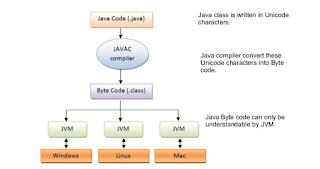







0 Comments